Project: Health Hub
Greetings! I am a Year 2 undergraduate in NUS majoring in Computer Science with a passion for solving real world problems using my technical expertise in software development and technological knowledge. This portfolio details the contributions that I have made to HealthHub, the considerations and also the decisions made in my implementation of various functions in HealthHub.
Overview
In light of the overwhelming workload of hospital administration teams due to rising need for more and better healthcare services, we at team W09-2 have designed and developed a desktop application that aims to improve the hectic workload of hospital administrative staff by providing a simple and efficient solution for managing requests for healthcare services from home-stay patients: HealthHub.
HealthHub is a desktop application built in Java and JavaFX that supports both a Command Line Interface(CLI) and a Graphical User Interface(GUI), providing the user with the flexbility to choose the mode of use that he or she prefers.
As a member of the team tasked with the development of HealthHub, my role was
to design the command logic structure for parsing commands and inputs
entered by the user, as well as implementing the logic for commands
involving HealthWorker which represents the details of medical experts
register in HealthHub.
Notation
-
Words used that are highlighted in grey represents an existing
ClassorObjectthat is implemented in HealthHub. E.gHealthWorkerdenotes the object used to describe the details representing a registered medical expert.
|
Documentation under this section denotes any additional information used to supplement existing description. |
Contributions
Summary of Contributions
Over the course of the development phase, I was tasked with the development
of HealthWorker related features in HealthHub, such as the basic Create,
Read, Update and Delete(CRUD) functionality. The enhancements and features
that I have contributed to HealthHub are:
-
Creation of the
HealthWorkerrepresentation model for describing a people working in the medical profession, in HealthHub. -
add,editanddeletecommands for registeringHealthWorkerinto HealthHub. -
Designing and implementing the architecture for
CommandParserto provide flexibility for the development of other commands, as well as streamline the performance of user input parsing. -
filtercommand forHealthWorkerobjects, utilizing a combination of optimized data structures and methods from Java’sPredicateandFunctionlibrary.
Major Enhancements
-
I reworked the
CommandParserclasses in HealthHub to facilitate the parsing of inputs for commands involving bothHealthWorkerandRequestobjects.-
The original implementation of
CommandParserclass in AddressBook4 only facilitated the adding of aPersonclass object into the system. As HealthHub stored multiple different types of objects such asHealthWorkerandRequest, I had to rework the existing implementation ofCommandParserin AddressBook4 to cater to the needs of our application. -
I created the
CommandModeclass for use in the new release forCommandParserclass, and overhauled the implementation to useCommandModeto identify the specific type of object being handled, as well as to place restrictions on unvalidated user inputs during commands. My contribution to HealthHub via theCommandParserclass paved the way for other teammates to use the new revisedCommandParserclass for the development of their features as well. -
Adjusted the implementation for
FilterCommandParser,ListCommandParserandDeleteCommandParserimplemented by my teammates useCommandModeto for a more seamless integration of thefilter,listanddeletecommands into HealthHub.
-
-
Added the functionality to filter
HealthWorkerobjects in the HealthHub system using various fields.-
In some of the user stories prior to the development of HealthHub, many potential users greatly favored the capability to be able to search for specific types of requests or medical workers, thus speeding up their search.
-
To facilitate the ease of finding and assigning
HealthWorkerin HealthHub, I implemented the ability to filter the existing list ofHealthWorker. As a result, Users are able to reduce their search for the most appropriate health staff for assignment to requests to a shorter list based on filter conditions they input. -
A significant difficulty that was faced when implementing this feature, is the ability to combine multiple conditions of user inputs. The two main solutions that were considered were firstly, storing all the filter conditions into a
List<Predicate, while the second solution involved condensing all the filter conditions into a singlePredicateusing Java’sPredicateandFunctionlibrary methods. The considerations for each solution are as follows:
-
| Design | Using a List of Predicate |
Composed Predicate using and method |
|---|---|---|
How it works |
Each user input condition will be parsed into |
Each user input will be parsed into a |
Implementation |
User inputs are first parsed into |
User inputs are parsed into |
-
Weighing both the pros and cons of both design considerations, I decided to go with composing multiple
Predicatesinto a singlePredicateby using the functional programming paradigm through Java’sPredicateandFunctionlibraries. This is because doing so increases the ease of implementation for future enhancements to HealthHub with the increased flexibility, and also future implementations are less tightly coupled as they only need to depend onPredicateand notList.
Other Contributions
Minor Enhancements:
-
Added the ability for users to perform Create, Read, Update and Delete (CRUD) operations for health workers in HealthHub by implementing the
add healthworker,edit healthworkeranddelete healthworkercommands. -
Wrote incremental integration tests for existing features in HealthHub, as well as features implemented by my teammates to ensure that the logic and model components in HealthHub are integrated together smoothly without hiccups.
Design:
-
Proposed the layout and structure of the implementation of the current Graphical User Interface(GUI) of HealthHub.
Project Management:
-
Proposed the architecture design of the current implementation for the command logic side of HealthHub.
-
Delegated features and roles to various team members for their contributions to HealthHub.
Documentation:
-
Contributed to the descriptions of each feature by reviewing the explanation of features in the User Guide, and overhauling it to be more informative and audience-focused.
-
Provided the notation and structure for my team to follow when documenting our changes and contributions made to HealthHub in the User Guide.
Community:
-
Reviewed PRs of fellow teammates, and gave suggestions on certain code snippets
-
Contributed to discussions on github pull requests by other team members, providing suggestions that were eventually adopted in our existing development releases.
Tools:
-
Set up the continuous integration plugins TravisCI for the team repository for HealthHub.
-
Set up auto-publishing of documentation for HealthHub for the team repository.
Contributions to the User Guide
As my team and I transformed the original implementation of AddressBook4 to HealthHub, we have also extensively updated the User Guide to allow for users to better understand what HealthHub aims to achieve, and how it does so.
The following sections details my contribution to the User Guide up til HealthHub version release v1.4.
Filtering health workers/requests: filter
When identifying health workers to assign to an open request, or to look for a particular patient details in certain requests, it may be useful to only display items in a list that match a particular constraint.
Using the filter command, you can set the GUI to display health workers and
requests whose fields match the keywords`that are specified in the `filter
command, allowing you to find the doctors who are experts in cardiology much quicker.
Format: filter <type> <keyword> [<more_keywords>]…
Filter health workers:
Format:
-
filter healthworker <keyword> [<more_keywords>]
Shortcuts:
-
filter h <keyword> [<more_keywords>] -
filter 1 <keyword> [<more_keywords>]
Upon entering the command with valid inputs, HealthHub searches the entire list
of health
workers in Health Hub, and only displays the health workers whose fields
contains the parameters specified in the
filter command as a substring.
|
Examples:
-
filter h s/GENERAL_PRACTICE s/GYNAECOLOGY
Returns all health workers whose field of expertise include general practice and gynaecology.
|
For specialisation fields, parameter values need not follow the exact format as
the valid specialisation values provided under the |
For example, to display only health workers who specialise in physiotherapy,
the filter h s/physio command can entered, using the shortcut h for
health worker mode and the substring physio instead for brevity, as shown
in the image below, in the Before section:
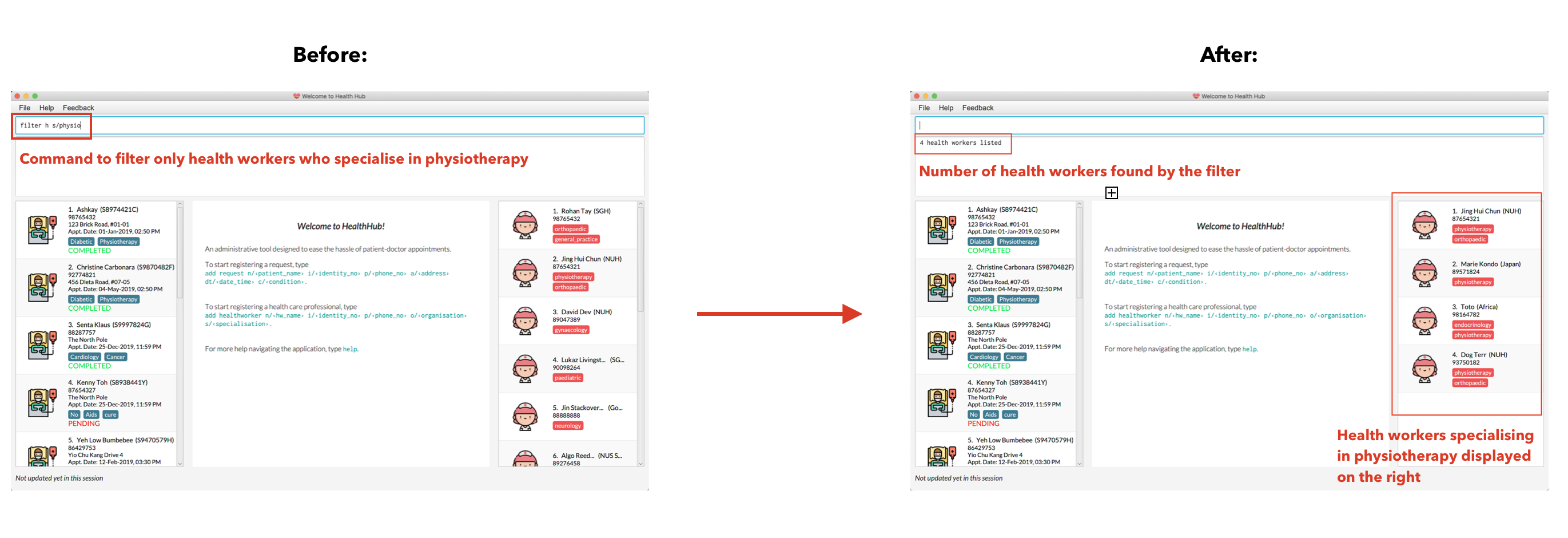
When the command is keyed into the application, HealthHub will display the
state shown by the After section on the right side on the image above. The
command terminal displays a message denoting how many health workers are
found that has PHYSIOTHERAPY as a specialisation, and the health worker
list on the right side of the GUI displays only health workers who has
expertise in physiotherapy.
Contributions to the Developer Guide
To ensure that future developers contributing to HealthHub, as well as users who wish to improve the implementation and functionality of the application, my team and I have also published detailed documentation of each of the features we have implemented, so that potential contributors can easily understand the structure and logic of the features that we have put in place.
The following sections details my contribution to the Developer Guide for HealthHub up til version release v1.4:
Filtering HealthWorker
The filter command allows users to display only HealthWorker or Request
whose fields matches the <parameter> specified in the filter command.
Format: filter healthworker/h/1 <prefix>/<parameter> [<prefix/<parameter>]
…
-
The
filtercommand checks forHealthWorkerwhose field specific to the<specific>contains or matches the<parameter>provided. -
Example:
filter h n/Johnchanges the UI to display onlyHealthWorkerwhose name is John, or contains John (Johnny, Johnson, …)
Upon entering the filter command, the filter command word is stripped from the
input and the argument fields are passed into the FilterCommandParser class.
The regular expressions for checking the fields for name, organisation
and skills follows the same format as mentioned in add command. If
invalid parameters are specified by the user, or if an invalid keyword was
specified that does not correspond to any CommandMode enum, then
FilterCommandParser throws a ParseException and displays an error message
to the user.
If valid inputs are provided, FilterCommandParser tokenizes the argument
string without the keyword using ArgumentTokenizer object, mapping each
parameter to it’s respective prefix in an ArgumentMultiMap object.
FilterCommandParser then creates a Predicate object using the parameter
values in ArgumentMultiMap for each filter condition, and composes them
into a single Predicate using the and function in Predicate in
conjuction with stream and reduce methods from Java’s Function library.
The Predicate object composed is then passed into
FilterHealthWorkerCommand, which sets the predicate for the HealthWorker
list in the GUI to display only HealthWorker whose fields matches the
Predicate set.
Design Considerations
During the implementation of the filter command, we decide between two
alternative implementations of managing the Predicates created from
multiple criteria input by the user.
The following table states the considerations for performance as well as future implementations and enhancements to HealthHub that were taken into account:
| Design | Using a List of Predicate |
Composed Predicate using and method |
|---|---|---|
How it works |
Each user input condition will be parsed into |
Each user input will be parsed into a |
Implementation |
User inputs are first parsed into |
User inputs are parsed into |
Ultimately, the decision was made to implement the filter command by
composing the Predicate that were formed from the user inputs into a single
Predicate using a combination of Java’s Function library methods
stream and reduce, as well as the and method used in Java’s
Predicate library.
This is because maintain a List of Predicate in HealthHub requires an
unnecessary rework of many existing components in HealthHub in order to fit
the new implementation of using a List, such as replacing Predicate in
methods involved with List<Predicate>.
In addition, by returning a single Predicate object, ease of implementation
of methods in filter command, as well as any future or existing
enhancements to filter reduces the complexity of code as the function
needs only to depend on Predicate and not List, hence observing the Law
of Demeter.
Current Implementation
The following sequence diagram shows the flow of events when the filter h
s/physio command is entered by the user to display only HealthWorker
objects that possess expertise in physiotherapy:
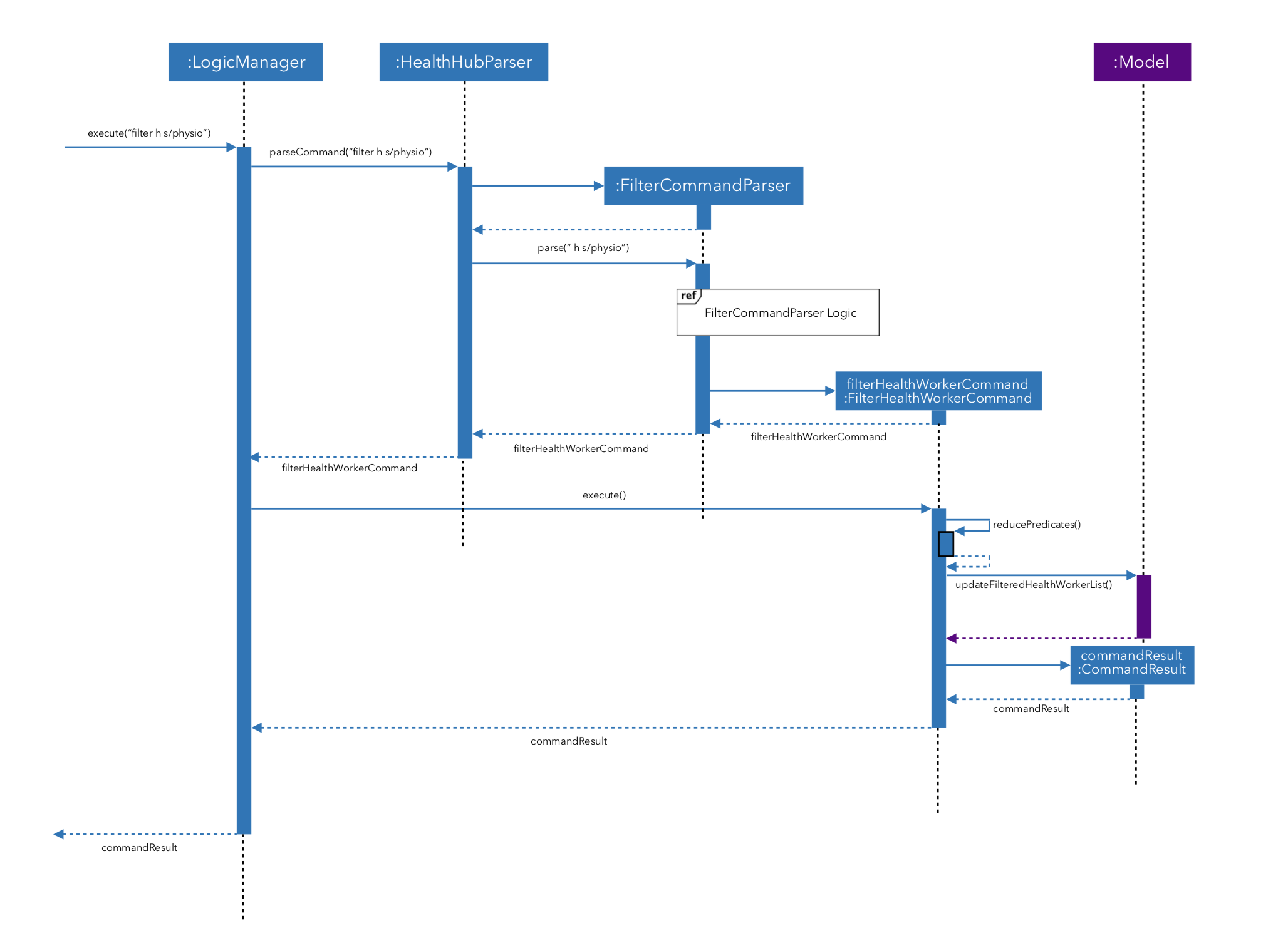
Figure 3.6.1.1: Sequence diagram illustrating the interactions between the
Logic and Model components when filter command is called.
-
When the user inputs the full command
filter h s/physio, theLogicManagerobject takes in the command string, and passes it intoHealthHubParserusing theparseCommandmethod. -
HealthHubParseridentifies the command word in the input string, which isfilter, and identifies the appropriateCommandParserobject to parse the user command. -
HealthHubParserstrips thefiltercommand word off the user input, and passes the remaining argument string in to a newFilterCommandParserobject as corresponding to thefiltercommand word. -
FilterCommandParserthen checks for a validCommandModethat corresponds to the first keyword in the argument string. In this case, the keywordhcorresponds to theCommandMode.HEALTHWORKERvalue.FilterCommandParserthen creates aFilterHealthWorkerCommandwith thePredicateconstructed from the fields remaining in the argument string. For full detail on the implementation of theFilterCommandParserlogic, see the sequence diagram in figure 3.6.1.2 below. -
FilterCommandParserreturns theFilterHealthWorkerCommandobject toHealthHubParser, which calls theexecutemethod ofFilterHealthWorkerCommand. -
FilterHealthWorkerCommanduses Java 8’sPredicateandFunctionlibraries to condense all the suppliedList<Predicate>into a singlePredicateusing theand,reduceandstreammethod calls. After which, it calls theupdateFilteredHealthWorkermethod inModelto set the condensedPredicateon theUniqueHealthWorkerBookinModel, displaying only theHealthWorkerthat evaluates the setPredicateto true on the GUI.
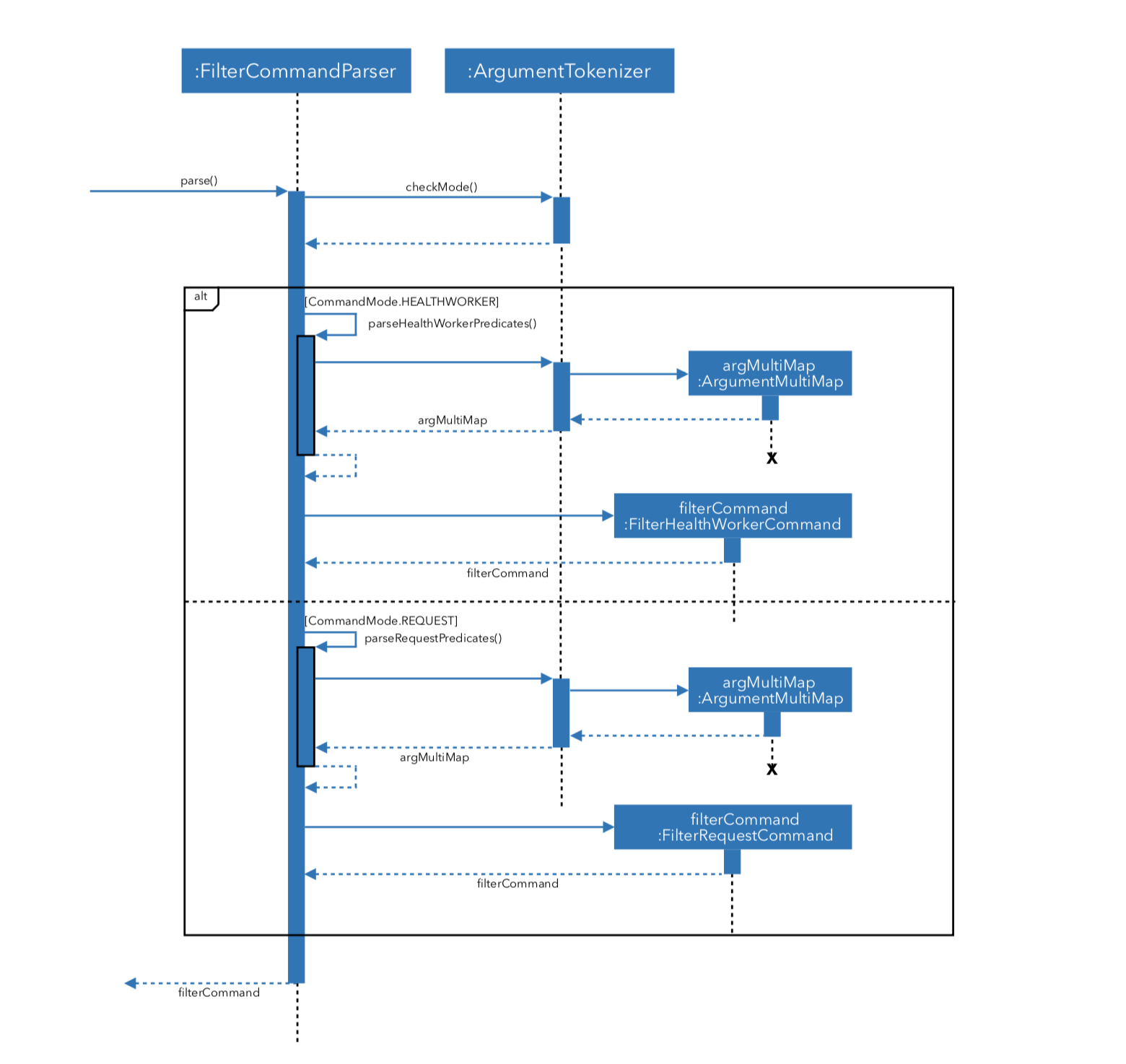
Figure 3.6.1.2 Sequence Diagram that details the interaction that happens
within the FilterCommandParser class when it’s parse() method is called.